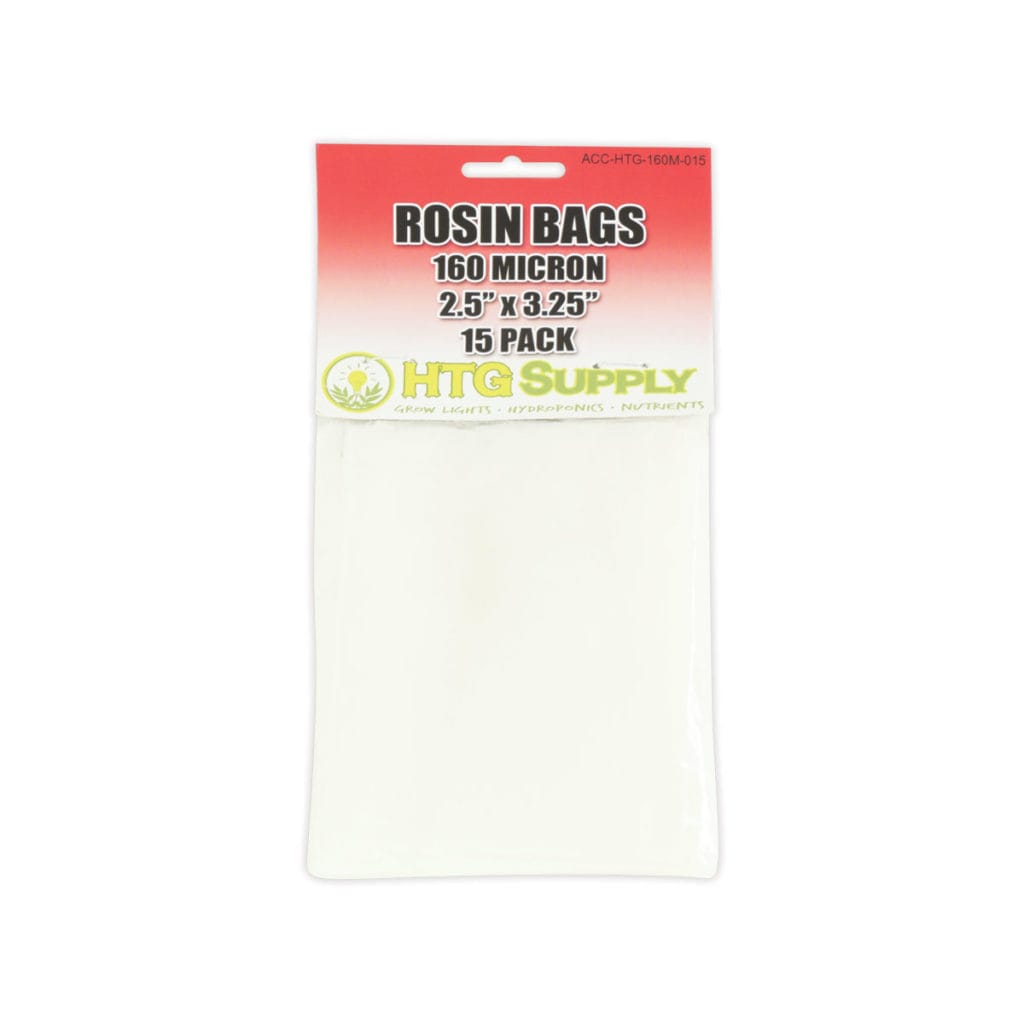CenturionPro Mini Trimmer Replacement Brush Assembly
Replacement brush, brush bar, and hardware for the CenturionPro Mini Trimmer.
Only 1 left in stock
-
Overview
CenturionPro Mini Trimmer Replacement Brush Assembly
Replacement brush, brush bar, and hardware for the CenturionPro Mini Trimmer.
How to Install:
- First, remove the 4 bolts holding the upper frame.
- Place the upper frame on its side and remove the 3 bolts on each side of the frame
- Remove the side panel and then remove the brush and brush bar.
- Slide the brush onto the new bar and set it in place by screwing the bolt on the end of the rod.
- Place the brush and brush bar back onto the upper frame, add the side panel, and screw back in the bolts.
- Set the upper frame back onto the system and secure the bolts.
Specifications
Reviews
Only logged in customers who have purchased this product may leave a review.